Shared Memory in python
Introduction
Consider you want to write a Python program and take advantage of multiprocessing logic. For example, some of your functions need to be run in different processes for parallelizing or some task handlers which are waiting to receive data on specific situations. However, there is a need to have a shared state in the memory so you can share data between your processes. So I’m going to introduce common multiprocessing shared memory in Python. Here I want to talk about the following shared states.
- Queue
- Pipe
- Manager
- SharedMemory
Queue & Pipe
Queue
Queue and Pipe are the simplest classes to be used in sharing data between processes. Creating a Queue will give you an object with which you can put and get data from it. Put data in a process and get that data in another process. The Queue is used to communicate between multiple processes.
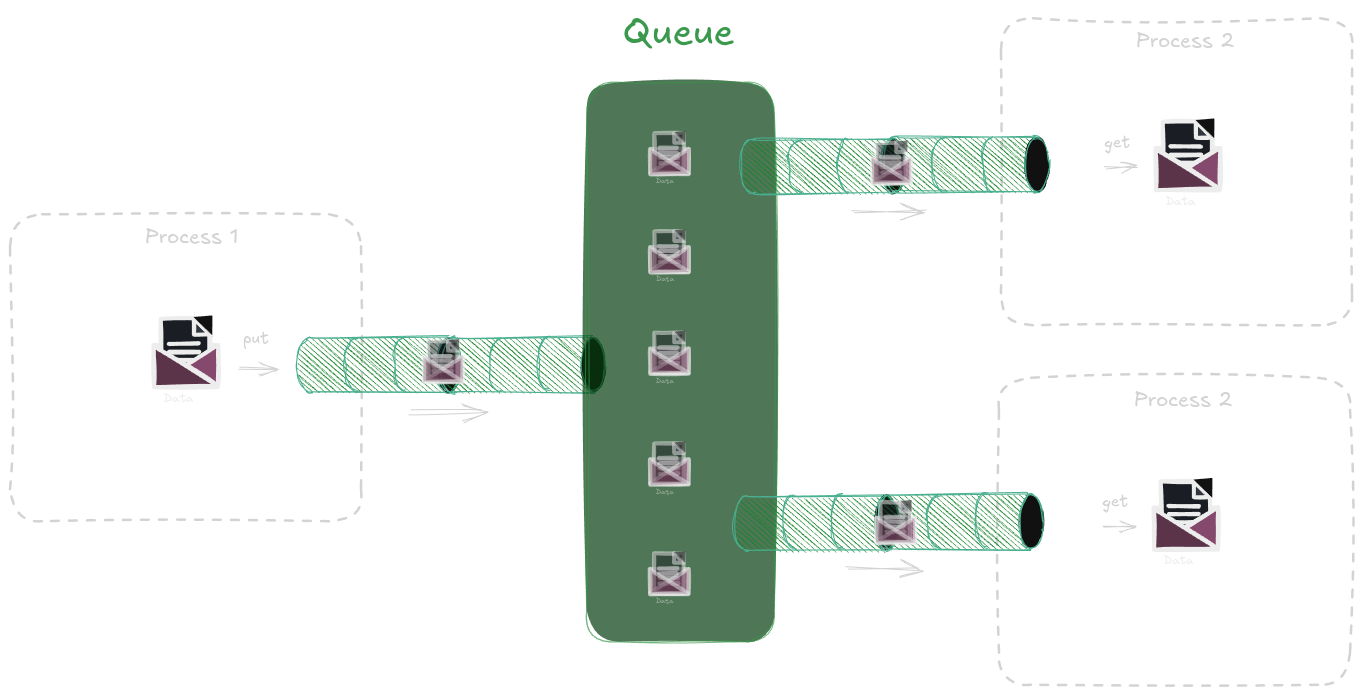
The Python Code:
import time
import multiprocessing as mp
def process_1(data: list, queue:mp.Queue):
for _data in data:
print(f"Process 1 is sending data: {_data}")
queue.put(_data)
time.sleep(2)
def process_2(queue: mp.Queue):
while True:
_data = queue.get(block=True)
print(f"Process 2 got `{_data}` data")
time.sleep(1)
if __name__ == "__main__":
shm_queue = mp.Queue()
data_list = list(range(10))
p1 = mp.Process(target=process_1, args=(data_list, shm_queue), daemon=True)
p2 = mp.Process(target=process_2, args=(shm_queue, ), daemon=True)
p1.start()
p2.start()
p1.join()
p2.join()
Pipe
The Pipe will give us two objects which refer to both the start and ending of a pipe, The first can send/receive data and, the second can receive/send data through it. The pipe is used for communication between two processes.
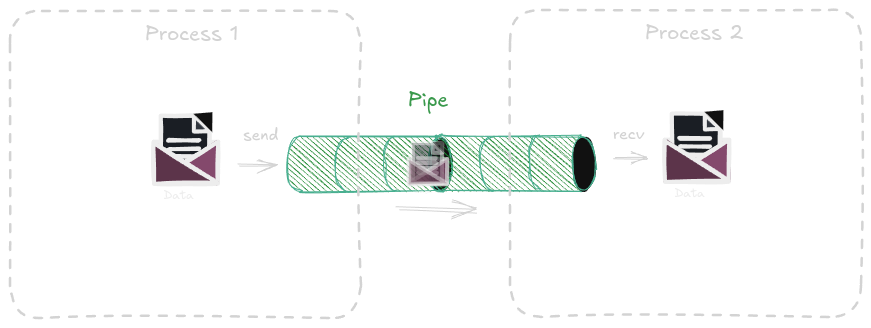
import time
import multiprocessing as mp
def process_1(data: list, conn_1):
for _data in data:
print(f"Process 1 is sending data: {_data}")
conn_1.send(_data)
time.sleep(0.2)
def process_2(conn_2):
while True:
_data = conn_2.recv()
print(f"Process 2 got `{_data}` data")
time.sleep(1)
if _data == "END":
break
if __name__ == "__main__":
conn_1, conn_2 = mp.Pipe()
data_list = list(range(10)) + ["END"]
p1 = mp.Process(target=process_1, args=(data_list, conn_1), daemon=True)
p2 = mp.Process(target=process_2, args=(conn_2, ), daemon=True)
p1.start()
p2.start()
p1.join()
p2.join()
Comparison
In Python’s multiprocessing module, both Queue and Pipe are used for communication between processes, but they serve slightly different purposes and have different characteristics. Here’s a comparison:
1. Queue:
- Purpose:
Queueis designed for communication between multiple processes. It allows multiple producers (processes) to put data into the queue and multiple consumers (processes) to get data out of the queue. - Implementation:
Queueis built on top of aPipewith an additional layer of locks and semaphores to ensure thread-safe and process-safe operations. - Usage:
Queueis often used when you have many processes that need to communicate with each other in a concurrent manner. It’s suitable for a producer-consumer pattern where one or more processes produce data, and one or more processes consume it. - Interface:
Queueprovides a high-level API similar to thequeue.Queueused in threading. It has methods likeput(),get(),empty(),full(), etc.
2. Pipe:
- Purpose:
Pipeis used for communication between two processes. It establishes a direct connection between two endpoints (i.e., two processes). - Implementation:
Pipeis simpler thanQueue. It provides a pair of connected file descriptors or connection objects, with one process writing to one end and another process reading from the other. - Usage:
Pipeis best used when you need a simple, low-level, and fast communication channel between exactly two processes. It can be used in both duplex (two-way) and simplex (one-way) modes. - Interface:
Pipeprovides two connection objects,conn1andconn2. You can send and receive data usingsend()andrecv()methods on these objects.
Summary:
- Queue is more flexible and suitable for scenarios where you need to manage communication among multiple processes in a thread-safe manner.
- Pipe is more straightforward and is ideal for direct communication between two processes.
Managers
Manager is a server process that manages shared objects, it can also manage sharing over a network. It has Python data types like list and dict which are shared.
import time
import multiprocessing as mp
def process_1(shared_list):
range_numbers = list(range(10))
for num in range_numbers:
shared_list.append(num)
def process_2(shared_list):
range_numbers = list(range(10, 20))
for num in range_numbers:
shared_list.append(num)
if __name__ == "__main__":
manager = mp.Manager()
shared_list = manager.list()
p1 = mp.Process(target=process_1, args=(shared_list,), daemon=True)
p2 = mp.Process(target=process_2, args=(shared_list,), daemon=True)
p1.start()
p2.start()
p1.join()
p2.join()
print(f"The final list is : {shared_list}")
An example with a lock object to control the access.
import multiprocessing as mp
def process_1(shared_list, lock):
range_numbers = list(range(100))
with lock:
for num in range_numbers:
shared_list.append(num)
def process_2(shared_list, lock):
range_numbers = list(range(100, 200))
with lock:
for num in range_numbers:
shared_list.append(num)
if __name__ == "__main__":
lock = mp.Lock()
manager = mp.Manager()
shared_list = manager.list()
p1 = mp.Process(target=process_1, args=(shared_list, lock), daemon=True)
p2 = mp.Process(target=process_2, args=(shared_list, lock), daemon=True)
p1.start()
p2.start()
p1.join()
p2.join()
print(f"The final list is : {shared_list}")
SharedMemory
A SharedMemory object is a low level by creating it the interpreter gives you a part of a memory by its address with which you can read and write into it directly. The point is it gives you the higher performance compared to the previous methods but it needs more care in managing the read and write into it. You must specify the types, sizes, and shapes of your data. This is the implementation of SharedMemory with Numpy functionality.
import multiprocessing as mp
from multiprocessing import shared_memory
import numpy as np
def process_1(shm_name, shape, dtype):
shm = shared_memory.SharedMemory(name=shm_name) # Connect to the shared memory address
shared_array = np.ndarray( # Get the value from the shm
shape=shape,
dtype=dtype,
buffer=shm.buf
)
print(shared_array)
if __name__ == "__main__":
array = np.full((100, 100), 255, dtype=np.uint8) # Create an array
shm = shared_memory.SharedMemory(create=True, size=array.size) # Create a shared memory with the size of the array
shared_array = np.ndarray( # Initial a ndarray object
array.shape, # Set the shape of the ndarray equals to the array
dtype=array.dtype, # Set the type the same as the array type
buffer=shm.buf, # Connect the ndarray buffer to the shm buffer
)
np.copyto(shared_array, array) # copy the array to the buffer
shm_name = shm.name
print(shm_name)
p1 = mp.Process(target=process_1, args=(shm_name, array.shape, array.dtype), daemon=True)
p1.start() # Start the process
p1.join()
shm.close() # Close the shm buffer
shm.unlink() # Disconnect all links to it
Tutorial Video
I also prepared a YouTube video about this section.
Conclusion
These are some methods of shared memory in python that you should select wisely by their usage. definitely, there are some other ways of sharing a memory in Python that I hope I can prepare other tutorials in the future.
References
Enjoy Reading This Article?
Here are some more articles you might like to read next: